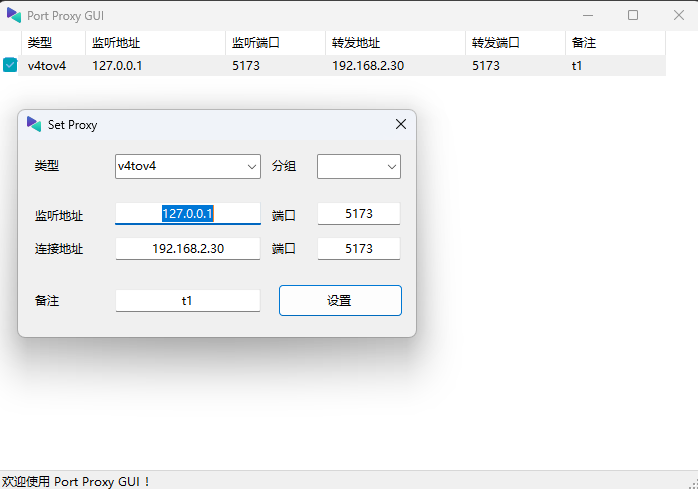git clone https://github.com/coleam00/bolt.new-any-llm
cp .env.example .env
编辑文件,在里面把你自己的API添加进去
vi .env
# Rename this file to .env once you have filled in the below environment variables!
# Get your GROQ API Key here -
# https://console.groq.com/keys
# You only need this environment variable set if you want to use Groq models
GROQ_API_KEY=
# Get your Open AI API Key by following these instructions -
# https://help.openai.com/en/articles/4936850-where-do-i-find-my-openai-api-key
# You only need this environment variable set if you want to use GPT models
OPENAI_API_KEY=
# Get your Anthropic API Key in your account settings -
# https://console.anthropic.com/settings/keys
# You only need this environment variable set if you want to use Claude models
ANTHROPIC_API_KEY=
# Get your OpenRouter API Key in your account settings -
# https://openrouter.ai/settings/keys
# You only need this environment variable set if you want to use OpenRouter models
OPEN_ROUTER_API_KEY=
# Get your Google Generative AI API Key by following these instructions -
# https://console.cloud.google.com/apis/credentials
# You only need this environment variable set if you want to use Google Generative AI models
GOOGLE_GENERATIVE_AI_API_KEY=
# You only need this environment variable set if you want to use oLLAMA models
# EXAMPLE http://localhost:11434
OLLAMA_API_BASE_URL=
# You only need this environment variable set if you want to use OpenAI Like models
OPENAI_LIKE_API_BASE_URL=
# You only need this environment variable set if you want to use DeepSeek models through their API
DEEPSEEK_API_KEY=
# Get your OpenAI Like API Key
OPENAI_LIKE_API_KEY=
# Get your Mistral API Key by following these instructions -
# https://console.mistral.ai/api-keys/
# You only need this environment variable set if you want to use Mistral models
MISTRAL_API_KEY=
# Get LMStudio Base URL from LM Studio Developer Console
# Make sure to enable CORS
# Example: http://localhost:1234
LMSTUDIO_API_BASE_URL=
# Get your xAI API key
# https://x.ai/api
# You only need this environment variable set if you want to use xAI models
XAI_API_KEY=
# Include this environment variable if you want more logging for debugging locally
VITE_LOG_LEVEL=debug
运行
docker-compose --profile development up
打开
http://localhost:5173/
注意:如果用使用localhost来访问可以是正常的,但是如果你在装在局域网另一台电脑上,比如 http://192.168.2.30:5173 访问会出现无法创建文件的情况,可以在服务器上用https反向代理后访问,或者解决跨域安全问题
不过在windows上可以用这个小工具来做端口转发,效果不错
https://github.com/zmjack/PortProxyGUI/releases