项目地址(GO语言重构版本)
https://github.com/oneclickvirt/ecs
一键安装脚本
curl -L https://cdn.spiritlhl.net/https://raw.githubusercontent.com/oneclickvirt/ecs/master/goecs.sh -o goecs.sh && chmod +x goecs.sh && bash goecs.sh env && bash goecs.sh install && goecs
使用方法
# 执行
goecs
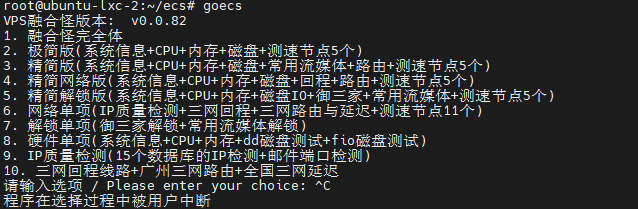
shell安装脚本的说明
可用命令:
./goecs.sh env 检查并安装的包:
sudo (几乎所有类 Unix 系统都有。)
tar (几乎所有类 Unix 系统都有。)
unzip (几乎所有类 Unix 系统都有。)
dd (几乎所有类 Unix 系统都有。)
fio (几乎所有类 Unix 系统可以通过系统的包管理器安装。)
sysbench (几乎所有类 Unix 系统可以通过系统的包管理器安装。)
geekbench (geekbench5) (仅支持 IPV4 环境,且内存大于 1GB 并需要持续联网,仅支持 amd64 和 arm64 架构。)
speedtest (使用官方提供的二进制文件以获得更准确的测试结果。)
ping (使用官方提供的二进制文件以获得更准确的测试结果。)
systemd-detect-virt 或 dmidecode (几乎所有类 Unix 系统都有,安装以获得更准确的测试结果。)
事实上,sysbench/geekbench 是上述依赖项中唯一必须安装的,没有它们无法测试 CPU 分数。
./goecs.sh install 安装 goecs 命令
./goecs.sh upgrade 升级 goecs 命令
./goecs.sh uninstall 卸载 goecs 命令
./goecs.sh help 显示此消息
参数说明
Usage: goecs [options]
-backtrace
Enable/Disable backtrace test (in 'en' language or on windows it always false) (default true)
-basic
Enable/Disable basic test (default true)
-comm
Enable/Disable common media test (default true)
-cpu
Enable/Disable CPU test (default true)
-cpum string
Set CPU test method (supported: sysbench, geekbench, winsat) (default "sysbench")
-cput string
Set CPU test thread mode (supported: single, multi) (default "multi")
-disk
Enable/Disable disk test (default true)
-diskm string
Set disk test method (supported: fio, dd, winsat) (default "fio")
-diskmc
Enable/Disable multiple disk checks, e.g., -diskmc=false
-diskp string
Set disk test path, e.g., -diskp /root
-email
Enable/Disable email port test (default true)
-h Show help information
-l string
Set language (supported: en, zh) (default "zh")
-log
Enable/Disable logging in the current path
-memory
Enable/Disable memory test (default true)
-memorym string
Set memory test method (supported: sysbench, dd, winsat) (default "sysbench")
-menu
Enable/Disable menu mode, disable example: -menu=false (default true)
-nt3
Enable/Disable NT3 test (in 'en' language or on windows it always false) (default true)
-nt3loc string
Specify NT3 test location (supported: GZ, SH, BJ, CD for Guangzhou, Shanghai, Beijing, Chengdu) (default "GZ")
-nt3t string
Set NT3 test type (supported: both, ipv4, ipv6) (default "ipv4")
-security
Enable/Disable security test (default true)
-speed
Enable/Disable speed test (default true)
-spnum int
Set the number of servers per operator for speed test (default 2)
-upload
Enable/Disable upload the result (default true)
-ut
Enable/Disable unlock media test (default true)
-v Display version information
