猫池地址 https://c3pool.com/cn/
直接下载挖矿软件
https://github.com/C3Pool/xmrig-C3/releases
一键安装挖矿脚本 windows
powershell -Command "$wc = New-Object System.Net.WebClient; $tempfile = [System.IO.Path]::GetTempFileName(); $tempfile += '.bat'; $wc.DownloadFile('http://download.c3pool.com/xmrig_setup/raw/master/setup_c3pool_miner.bat', $tempfile); & $tempfile 这里填你的钱包地址; Remove-Item -Force $tempfile"
一键安装挖矿脚本 linux
curl -s -L http://download.c3pool.com/xmrig_setup/raw/master/setup_c3pool_miner.sh | LC_ALL=en_US.UTF-8 bash -s 这里填你的钱包地址
猫池 服务器端口说明
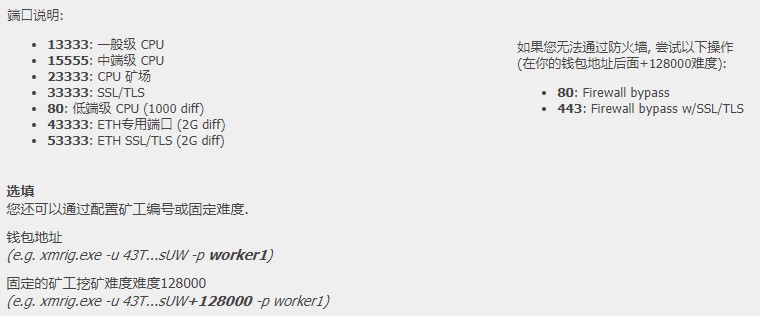
注意里面有个 +128000 的东西,是直接在你的钱包后面紧接着加,不是另外的参数,中间也不要打空格
修改挖矿CPU占用
https://www.yuque.com/maoxianren/rc9oot/ndovyt
删除猫池挖矿脚本windows
powershell -Command "$wc = New-Object System.Net.WebClient; $tempfile = [System.IO.Path]::GetTempFileName(); $tempfile += '.bat'; $wc.DownloadFile('http://download.c3pool.com/xmrig_setup/raw/master/uninstall_c3pool_miner.bat', $tempfile); & $tempfile; Remove-Item -Force $tempfile"
删除猫池挖矿脚本linux
curl -s -L http://download.c3pool.com/xmrig_setup/raw/master/uninstall_c3pool_miner.sh | bash -s
